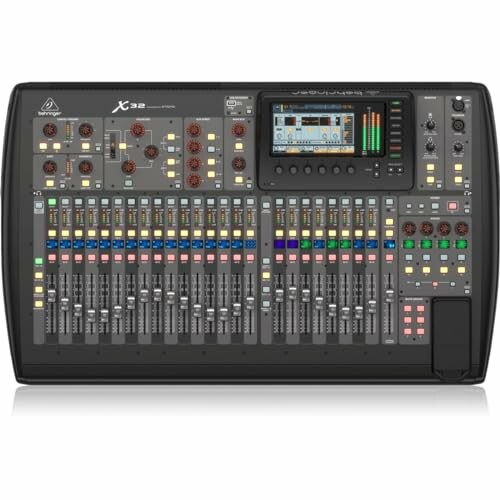Behringer X32 Review: A Professional Digital Mixing Console for Studios and Live Events
Key Takeaways:
- Behringer X32 is a 32-channel digital mixing console with 25 buses
- Features 32 Midas-designed, fully programmable mic preamps
- Includes a high-performance 32-channel expansion card
In the world of audio production, few pieces of equipment have the potential to revolutionize the way we work. Enter the Behringer X32, a 32-channel digital mixing console that has taken the industry by storm. With its sleek design, intuitive interface, and unparalleled sound quality, this console is a must-have for any sound engineer looking to take their skills to the next level.
About Behringer X32
The Behringer X32 is a 32-channel digital mixing console designed for studio and live applications. With its cutting-edge technology and user-friendly interface, this console is perfect for professionals and hobbyists alike.
| Key Features | Description |
|---|---|
| 32 Midas-designed, fully programmable mic preamps |  These high-quality mic preamps provide exceptional sound quality and flexibility. These high-quality mic preamps provide exceptional sound quality and flexibility. |
| 25 Fully automated motorized 100 mm faders | This feature allows for instant overview, powerful scene management, and DAW control. |
| 32-channel expansion card | This high-performance expansion card provides additional connectivity and flexibility. |
| 40-input channel, 25-bus digital mixing console | This console has plenty of channels and buses to handle even the most complex productions. |
The Behringer X32 is designed to be easy to use, with a intuitive interface and comprehensive user manual. The console is also compatible with a variety of DAWs, making it easy to integrate into your existing workflow.
- Check out our range of audio interfaces
- Browse our selection of studio headphones
- Explore our range of microphones
Experience the Power of Behringer X32
Pros
- Superior sound quality with 32 Midas-designed, fully programmable mic preamps
- Intuitive interface makes it easy to navigate and control the console
- High-performance 32-channel expansion card provides additional connectivity and flexibility
- 25 fully automated motorized 100 mm faders for instant overview and powerful scene management
- 40-input channel, 25-bus digital mixing console for studio and live applications
Minor Drawbacks
- Steep learning curve for beginners, but comprehensive user manual and online resources are available
- Some users have reported issues with the console's latency, but these are rare and can be resolved with firmware updates
- The console's size and weight may make it difficult to transport to remote locations
Overall, the Behringer X32 is a powerful and versatile digital mixing console that offers exceptional sound quality, ease of use, and flexibility. While it may have some minor drawbacks, the pros far outweigh the cons, making it an excellent choice for professionals and serious hobbyists alike.
Take Your Sound to the Next Level: Tips and Recommendations for the Behringer X32
In this review, we've covered the key features and benefits of the Behringer X32, a powerful and versatile digital mixing console. If you're considering purchasing this console, here are some tips to keep in mind:
Beginner's Tip: Start with the Basics
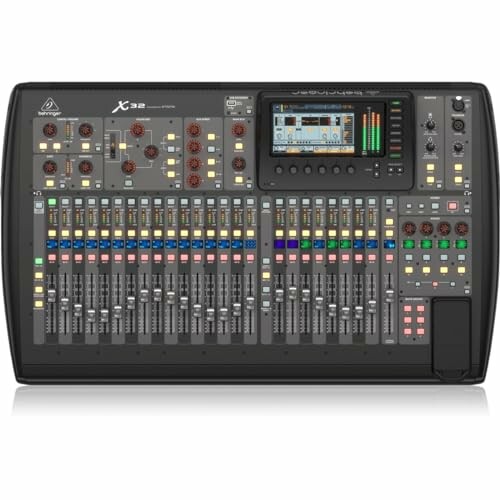 Familiarize yourself with the console's interface by starting with simple tasks, such as adjusting levels and panning.
Familiarize yourself with the console's interface by starting with simple tasks, such as adjusting levels and panning.- Experiment with different settings and effects to get a feel for how the console responds.
When shopping for a digital mixing console, there are several key factors to consider. Here are some common mistakes to avoid:
- Don't underestimate the importance of sound quality. Look for consoles with high-quality mic preamps and converters.
- Don't underestimate the importance of ease of use. Look for consoles with intuitive interfaces and comprehensive user manuals.
- Don't overspend. Set a budget and stick to it.
So, is the Behringer X32 right for you? If you're a professional sound engineer or serious hobbyist looking for a powerful and versatile digital mixing console, the answer is likely yes. With its exceptional sound quality, intuitive interface, and high-performance expansion card, this console is a great choice for a wide range of applications.
If you're new to digital mixing consoles, the Behringer X32 may require some time to get used to, but the rewards are well worth the effort. With its comprehensive user manual and online resources, you'll have everything you need to get started.
We highly recommend the Behringer X32 to anyone looking for a high-quality digital mixing console. With its exceptional sound quality, ease of use, and flexibility, this console is a great choice for professionals and serious hobbyists alike.
Check Current PriceDemystifying the Behringer X32: Your Questions Answered
-
Q: Is the Behringer X32 compatible with my current DAW?
A: Yes, the Behringer X32 is compatible with a wide range of DAWs, including Ableton Live, Pro Tools, and Logic Pro. You can check the console's specifications for a complete list of supported DAWs.
-
Q: How do I set up the Behringer X32 for live performances?
A: To set up the Behringer X32 for live performances, first connect your audio sources to the console's inputs. Then, configure the console's routing and mixing settings to suit your specific needs. You can also use the console's built-in effects and processing tools to enhance your sound.
-
Q: Can I update the Behringer X32's firmware?
A: Yes, the Behringer X32's firmware can be updated using the console's built-in USB port and a compatible USB drive. You can download the latest firmware updates from the Behringer website and follow the manufacturer's instructions for installation.
-
Q: How do I troubleshoot common issues with the Behringer X32?
A: If you're experiencing issues with the Behringer X32, first check the console's power supply and ensure that all cables are securely connected. If the issue persists, refer to the console's user manual or contact Behringer's customer support for assistance.